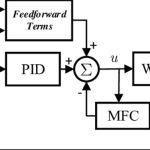In industrial control systems, Operator Interface Terminal (OIT) plays an important role in helping operators communicate directly with machines quickly and effectively. This device not only supports monitoring system status but also allows parameter adjustment and error handling on-site. So what is OIT, what are its advantages and how is it applied in factories? Let’s find out more with XINJE through the article below.
What is an Operator Interface Terminal?
An Operator Interface Terminal (OIT) is a hardware device used to communicate between an operator and a machine in an industrial environment. This device allows users to monitor the operating status of the system, enter control commands, and monitor operating parameters in real time.
An OIT is usually equipped with a simple display (LCD or LED), push buttons, a keyboard, or a touch screen depending on the product line and specific application.
What are the main components of an Operator Interface Terminal?
Although an Operator Interface Terminal (OIT) is a simpler device than a modern HMI, it is still fully equipped with basic components to ensure effective communication between the operator and the automation system. The OIT has 5 main components including:
Display screen
This is the central component of the OIT, used to display information such as device status, sensor data, error warnings, or operating indicators.
- Some OIT models use monochrome LCD displays, while higher-end models may feature color touchscreens.
- Screen sizes typically range from 3.5 inches to 10 inches, depending on the application.
Input Device (push button, keyboard, or touch)
This is where the operator interacts with the device to send commands or adjust parameters. Common types include a physical keyboard (membrane keypad), function buttons, or a touchscreen if the OIT supports it. Some devices also have LED backlighting for better use in low-light environments.
User Interface (GUI)
The user interface on an OIT is usually simple, displayed in the form of menus, data tables, icons, or indicator lights.
- The design is optimized for quick, easy-to-understand operations, suitable for operators.
- Although not as flexible and graphically advanced as the GUI on an HMI, it still meets basic monitoring and control requirements.
Connection and data communication ports
OIT needs to connect to PLCs or other control devices to transmit and receive data.
- Common ports: RS232, RS485, Ethernet, or USB
- Supported protocols can be Modbus RTU, Modbus TCP/IP, or the manufacturer’s own protocol (eg: XINJE protocol)
Memory and processor
Although not as powerful as high-end HMIs, OIT still integrates a basic processor and enough memory to run display programs, process signals, and store temporary parameters.


What is the relationship between Operator Interface Terminal and HMI?
Operator Interface Terminal (OIT) and HMI (Human Machine Interface) are both intermediary devices between humans and industrial control systems. In essence, OIT is a simpler form of HMI, serving basic functions such as monitoring equipment status and entering control commands.
The relationship between OIT and HMI is shown in the following points:
- Same purpose of use: Both help operators interact with machines in an intuitive and efficient way.
- Customization according to the level of requirements: While modern HMI can display detailed graphics, real-time charts and big data, OIT is suitable for systems that require simple operations, without requiring complex graphics processing.
- Integration capability: OIT can still connect to PLCs or other controllers through common communication protocols, similar to HMI.
In short, OIT is an economical choice for applications that do not require too much user interface, but still ensure monitoring and control features in the automation system. In large projects, OIT can act as a secondary display device next to the main HMI system.


What are the advantages of using Operator Interface Terminal?
Using Operator Interface Terminal brings many significant benefits to businesses in industrial environments, especially small and medium-sized automation systems.
- Low investment cost: OIT is often cheaper than high-end HMI lines, helping to save costs in the process of deploying the control system.
- Simple interface, easy to use: OIT’s interface is designed to be minimalist, helping operators easily monitor and control the device without requiring much technical skills.
- High durability, suitable for industrial environments: OIT is built to operate stably in harsh conditions: withstand vibration, high temperature, humidity or dirt, meeting the requirements in the factory well.
- Easy installation and integration: OIT can be easily integrated with PLC controllers through popular protocols such as Modbus RTU, RS485 or Ethernet, helping to shorten the system deployment time.
- Flexibility in application: Despite its simple configuration, OIT is still enough to meet many applications such as: packaging machine monitoring, conveyor control, temperature display, device error warning,…


What are the practical applications of Operator Interface Terminal in factories?
In industrial production environments, Operator Interface Terminal (OIT) is widely used thanks to its simplicity, ease of use and ability to effectively connect to control devices. Here are some specific examples of how OIT is deployed in factories:
- Monitoring and controlling single machines: In manufacturing plants, Operator Interface Terminal is often installed directly on machines such as packaging machines, labeling machines or filling machines.
- Displaying data from sensors and PLCs: OIT is capable of connecting to PLCs or industrial sensors to display important data such as temperature, pressure, raw material levels, etc.
- Control in simple production lines: In lines that do not require complex control systems, OIT acts as an intermediate control interface between devices such as conveyors, presses, or inspection systems.
- Quick parameter adjustment interface: When a business needs to change production parameters – such as switching product types or changing input rates – technicians can operate directly on the OIT without having to intervene in the PLC program.
- Maintenance support and fault diagnosis: Some OIT lines are integrated with warning and error code display features from the PLC. When a problem occurs, the device will notify the specific error on the screen, helping technicians quickly handle it in a timely manner.
Conclusion
Operator Interface Terminal (OIT) is a simple but effective communication solution between humans and machines in automation systems. With an intuitive interface, reasonable cost and durable operation in industrial environments, OIT is an ideal choice for applications that do not require complex graphics processing.
Although it does not possess many advanced features like modern HMIs, OIT still meets basic monitoring and control needs, helping to optimize operating efficiency and reduce investment costs. If your business is looking for a simple, reliable and easy-to-integrate control interface device, Operator Interface Terminal is a solution worth considering.