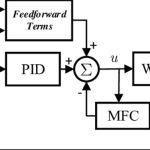One of the key factors that makes HMI convenient and intuitive is Page Navigation — a feature that allows operators to move flexibly between display screens, monitor and control the entire process easily. So what is Page Navigation, why is it important and what should be noted when designing? Let’s find out with XINJE in the following article!
What is Page Navigation?
Page Navigation is a concept that refers to the navigation function between display pages in the HMI (Human Machine Interface) interface. In an HMI system, pages are often designed to display different information such as process monitoring, parameter settings, error warnings, or production reports.
Thanks to Page Navigation, operators can easily move back and forth between screens, monitor multiple information at the same time without wasting time on complicated operations.
Page Navigation plays a core role in ensuring that the HMI is easy to use, intuitive and effective. An HMI interface often displays a lot of data, without reasonable navigation, users will have difficulty operating, easily confused or miss important information.
What is the role of Page Navigation in HMI interfaces?
Page Navigation is a key factor that determines the user-friendliness and efficiency of an HMI interface. When well designed, it brings many practical benefits:
- Increased intuitiveness and ease of use: Clear interfaces and clear navigation flows help operators easily search and operate without confusion or disorientation.
- Support multi-screen monitoring and control: In modern production lines, an HMI often has to handle multiple areas or processes at the same time. Page Navigation allows flexible switching between monitoring screens without the need for additional equipment.
- Optimizing the switching process: Fast navigation between pages saves time, especially when troubleshooting or changing setting parameters.
- Reducing operating errors: A scientific navigation interface will limit wrong operations, especially with complex lines that require high precision.
What are the common types of Page Navigation in HMI?
Depending on the interface design and operating device, Page Navigation in HMI can be implemented in many ways:
- Button Navigation: The most basic navigation method, using virtual buttons on the screen to move back and forth between pages.
- Menu-based Navigation: Using a menu bar or drop-down menu to quickly access important page groups or features.
- Icon/Shortcut Navigation: Graphical icons or intuitive shortcuts allow users to quickly click to open the necessary page without much effort.
- Keypad Navigation: Applicable to HMI devices with integrated hard keyboards, allowing quick operations using preset shortcuts.
Why should you use Page Navigation in automation systems?
When optimally designed and programmed, Page Navigation brings many outstanding benefits to the automation system:
- Optimizing operating time: Operators can easily access and quickly switch between screens, helping the installation, monitoring or emergency handling to take place continuously, without interruption.
- Reducing staff training costs: The clear and coherent navigation interface helps new employees quickly get acquainted, shortening training time and limiting errors.
- Improving monitoring and troubleshooting efficiency: Thanks to flexible page switching, all data, warnings or setting parameters are accessed at the right time, thereby promptly handling arising problems.
- Easy to expand or customize as required: When the production process changes, Page Navigation can be added, refined or expanded without having to redesign the entire HMI, saving time and maintenance costs.
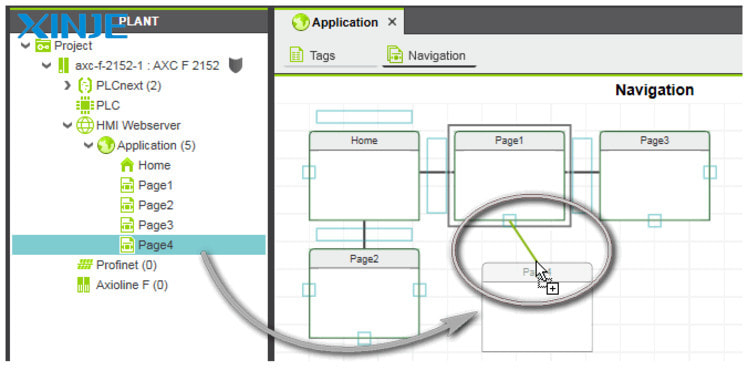
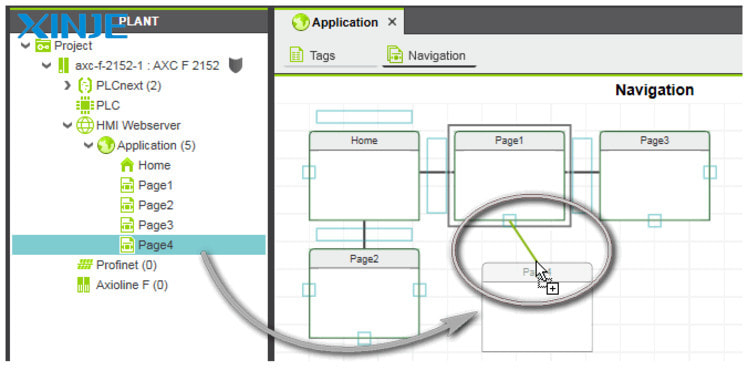
What are some common errors when setting up Page Navigation?
Although important, Page Navigation is prone to errors if not designed and tested carefully. Some common problems to avoid include:
- Incorrect page links: Incorrect navigation paths cause operators to access the wrong page, easily manipulate the wrong parameters or miss important data.
- Unclear navigation loop: Lack of a clear navigation diagram leads to users having to go back many times or having to exit and re-enter many times.
- Confusing navigation interface: Too many buttons or inconsistent icons make the interface complicated and difficult for operators to grasp.
- Lack of reasonable back/forward features: Some HMI interfaces do not have back or forward keys, forcing operators to exit to the main page, wasting time and easily interrupting the process.


What are the practical applications of Page Navigation in industries?
Page Navigation is not only an essential feature in the HMI interface but is also widely applied in many different automation fields:
- Automatic production lines: Electronic component assembly plants, automobiles or food factories all use HMIs with Page Navigation so that operators can quickly switch between process monitoring screens, adjust machine parameters or check for errors.
- Water treatment stations: In wastewater treatment or clean water supply systems, Page Navigation supports the management of multiple areas at the same time, from settling tanks, filter tanks to pumping systems, helping technicians easily monitor water quality in real time.
- Industrial HVAC systems: Ventilation and air conditioning systems in factories or large buildings all require HMIs to adjust temperature, air flow, and control equipment remotely.
- Packaging machinery & assembly lines: Automatic packaging machines or component assembly lines often have many operating modes and complex settings. Page Navigation helps workers monitor performance and track errors without interrupting the production process.


Conclusion
It can be seen that Page Navigation plays an important role in optimizing the HMI interface, making the operation and monitoring of the automation system more coherent, efficient and safer. A smart navigation design not only saves time and training costs but also minimizes operating errors and improves production line efficiency.
Therefore, when developing or upgrading the HMI system, businesses need to pay special attention to the layout and setup of Page Navigation to bring the most intuitive and easy-to-use experience to operators.